Here is the Ultimate Guide on How to Index Backlinks Fast in Google 2023 for FREE.
Last time, I wrote an article on How to Build Backlinks for New Website, but then, Indexing of Backlinks is another thing.
If you are looking for the best ways to index your Profile Links and Index Backlinks Quickly, then you are in the right place.
Today, I will show you the FREE method on How to Index your Backlinks Fast and the FREE Indexing Service that works.
Getting your Backlinks Indexed is absolutely the main goal for every Link Building Campaign.
There is no point in knowing How to create Backlinks and not knowing How to Index the Backlinks.
And hence, if Google doesn’t index your links, then you are just wasting your time, energy, and even money.
Indexing of backlinks used to be very easy, whereby you ping those links and submit to RSS directories.
Leaving it to index naturally still works but sometimes it doesn’t and it takes time.
All these are effective ways to index backlinks years ago, but now? What is the best way to index your backlinks?
However, I found a few methods which you can use to Index Backlinks Fast in Google for FREE.
Now, let me quickly share these working methods and processes of Backlink Indexing with you. Read on.
What You Will Learn:
- How to Index Backlinks Fast.
- Free Indexing Service and Tools.
- Paid Backlink Indexing Tools and Services.
Without a doubt, what you will learn here are 100% working methods that will give you rapid indexing of your links.
These are the same process which I used and was able to index my links within 2 weeks up, and domain authority increased.
I also used this same strategy to build backlinks for new website and started seeing results immediately.
You don’t need to wait for months or ages for your Backlinks to get indexed, you need to learn this and implement it right away.
Are you ready to see how it works now? Follow me.
How to Index Backlinks Fast in Google 2023
See the 7 step-by-step methods on How to get your Backlinks Indexed for any type of links.
1. Build links (Tier 1) and wait for 2-3 days for Google to find them naturally.
2. Build about 5-10 high Comment Backlinks (Tier 2) for your Links.
3. If not indexed after 3-5 days, Ping the links using Ping tools.
4. Create a Web 2.0 using Blogspot and paste all your links.
5. Verify and Submit the Sitemap on Google Search Console.
6. Get some social shares on Twitter by sharing on old tweets.
7. After 1 week, then Track your results using the MOZ tool.
- Build Relevant Backlinks
First thing is to build quality backlinks and make sure the links are very much relevant, surrounded by great content.
These links you build directly to your site URL and blog pages are called the Primary links or (Tier 1) links.
Now, after building those links, allow it to relax for 2 to 3 days and let Google find them naturally.
- Build Comment Backlinks
Within that period or after 3 days, you can now build comment links on forums and high authority sites.
The comment links serve as your (Tier 2) links; therefore you build the comment links directly to your (Tier 1) links.
- Use Pinging Tools
Within this period, you can as well Ping your Backlinks using any of the pinging tools like Pingfarm and Indexkings.
See a list of 30 Ping sites to ping my blog, ping your website and ping your links for faster indexing.
- Web 2.0 Using Blogspot
Create a web 2.0 using BlogSpot on blogger.com, choose any free template, setup the sitemap, and robot.txt.
Make a post, copy all your Backlinks, and paste on the page. Then, make the links clickable/active.
- Submit to Google Search Console
Create a web property for the BlogSpot blog and verify it on (GSC) Google Search Console.
Submit your Sitemap for the BlogSpot domain and then request for Manual Indexing of the links page using the (URL Inspection).
- Get Social Shares Signals
The next thing after the above processes is to get some social shares on few social mediaplatforms.
First, create an account on Reddit, and make a post on your profile adding your links or the direct link to the Blogspot post.
Then, approve the post, copy and share the Reddit post link and the Blogspot post link on Twitter preferably on old tweets.
- Track All Your Results
Now, you can start tracking your results within 1 to 2weeks all links will start indexing immediately.
You can track and see the results of your link building campaign using the Ahrefs tool or Moz tool.
Backlink Indexation is the same as Content Indexation in Search Engine Result Pages (SERPs).
Hence, you need to make sure your Backlinks are being indexed after building the links.
And remember to build backlinks on high authority sites in the same or related niche with your website.
The above steps are the free indexation service of how to index your backlinks Fast in Google.
Once you do all these very well, you will start seeing results within 2weeks up and some at most 1 month.
How to Index Profile Links in 2023
If you are building Profile Backlinks, Build Quality Profile Backlinks on High Authority Sites with 50 DA/PA and above.
With a minimum Low Spam Score of 20-30% and below, while those above 30% can be used as your Tier 2 links.
Then, before you can now index them using this same approach above.
This approach is 100% guaranteed to get your Backlinks Indexed as soon as possible.
And this process is the best way to get Backlinks Indexed Fast in Google, and improve your SEO.
Backlink Indexing Ranking Tools and Services
These are the most common working tools for Backlink Indexing Services in 2023.
1. PingFarm – A Free tool to ping and index your links.
2. IndexKings – A Free tool to ping and index your links.
3. Indexification – A Paid tool for link building and very much cheaper.
4. OneHourIndexing – A Paid tool for link building and highly recommended.
5. Lindexed – A Paid tool for link building service but not highly recommended.
Aside from going through the process and FREE method use for Indexing Backlinks, one can make use of the Paid tools.
And OneHourIndexing is by far the best-Paid Backlink Indexer tool out there.
In as much as, you are on a high budget and need a paid service, then, OneHourIndexing is a good choice for you.
But if not, then stick with the Free working methods above which has been tested and proven to work anytime any day.
Hence, it is still a win-win!
If you are fed up or still finding it difficult to build quality Backlinks and Indexing your links, then I can help you.
I build do-follow backlinks that Google loves, with low spam score and fast indexing. Reach out to me on my Contact Page.
Frequently Asked Questions on How to Index Backlinks Fast in Google

Below here are the most frequently questions People also ask and their answers provided.
What Does Google Indexing Mean?
Google Indexinghappens when the Google bots crawl and index a website links and pages into the database.
Hence making it accessible when a user searches for keywords, topics, or phrases that match that website.
What Is Crawling And Indexing?
Crawling and indexing are the processes by which Google uses in adding websites to its database.
Google bots first crawl a website on the web, then, it indexes the website, tag, and organizes it within the database.
How Long Does It Take For Backlinks To Get Indexed?
It takes only a few days (within 2 weeks) for new links and backlinks to get indexed once the Google bots re-crawls the website.
A single backlink takes an average of 10 weeks long to take effect and pushes a page to rank higher on Google.
What Is A Profile Link?
A profile link is a process by which you add your site/blog URL to a personal, or business profile you created on other websites.
You can see more about Profile Link Building in our article here on How to Build Backlinks for new website.
How Do You Check If Your Backlinks Are Indexed?
You can check if your backlinks are indexed using the Moz Pro tool. This is the best tool for any link building campaign.
On the Moz Pro, click on Link Explorer and type in your URL. Then click on (Inbound Links) to see all indexed links.
How Can I Speed Up Google Indexing?
After verifying and submitting your sitemap, send the Sitemap notification signal to Google to crawl your sitemap.
Go to this link by changing (yourdomain.blogspot.com) to your Blogspot URL https://www.google.com/ping?sitemap=https://yourdomain.blogspot.com/sitemap.xml.
This will help to notify Google bots crawlers and they will re-crawl your sitemap faster to speed up your link indexing.
Then, on your Google Search Console, click on “URL Inspection” and enter the full URL of the page you want to index.
Now, click on “Test Live URL”, after testing is done, then click on “Request Indexing”.
How To Index Backlinks Fast In Google?
How to get your backlinks indexed fast is easy following the steps below:
1. Build links (Tier 1) and wait for 2-3 days for Google to find them naturally.
2. Build about 5-10 high Comment Backlinks (Tier 2) for your Links.
3. If not indexed after 3-5 days, Ping the links using Ping tools.
4. Create a Web 2.0 using Blogspot and paste all your links.
5. Verify and Submit the Sitemap on Google Search Console.
6. Get some social shares on Twitter by sharing on old tweets.
7. After 1 week, then Track your results using the MOZ tool.
Wrapping it Up
In Summary, here is all you need to know about Backlinks Indexing and the Link Building Strategies 2023.
The Best Way To Get Backlinks Indexed is all you have here for FREE with all secrets revealed.
And this is the only Ultimate Guide on How to Index Backlinks Fast in Google 2023.
This is time to take action, implement all the processes mentioned in this article, and do what others are not willing to do.
After going through this process of Backlink Indexing and links gets indexed, then, ranking is assured for you.
I believe you enjoyed this article right? Kindly help in sharing this post with your friends and on social media platforms.
Thank you! 😊

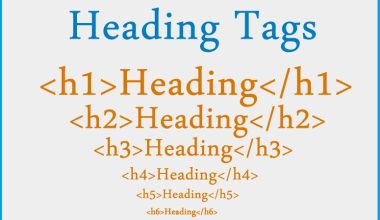
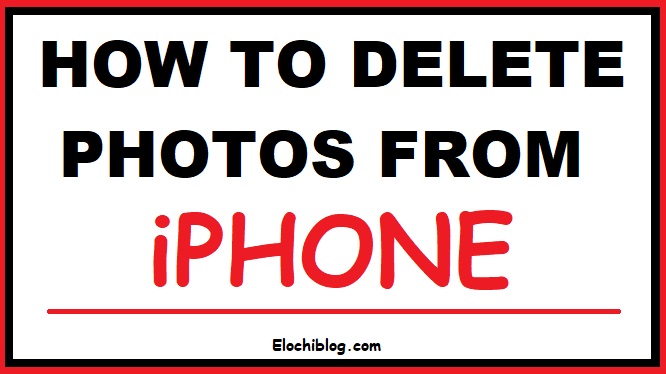
5 comments
Awesome Article
Thanks for this guide
Will try the methods
You're Welcome!
Hi, my name is edder and I'm returning here to thank you because I followed the tutorial correctly and managed to get several links indexed in 5 days, thank you
You're welcome Edder, I'm glad it worked for you.
Hope to see you again soon…