Do you know that you can charge your laptop battery to the brim without the Laptop charger? Yes, it is possible.
This article will teach you the different ways on how to charge a laptop without a charger cord.
Imagine your laptop charger got damaged, or you went out for a weekend, holiday, camping to enjoy and be with friends.
Play PC games, stream movies/videos online, work, chat and have fun;
Then, you go with your Laptop, as that is the only thing that makes you feel at home when you are away from home.
Oops! While unpacking your bag and loads, you find out that you are not with your laptop charger, and now you have only a 10% charge left.
Immediately, you have to conclude that this trip will not be funny again and interesting for you.
No, don’t conclude yet! There is a way out. You won’t believe it.
You can still charge your laptop battery without using the laptop charger, and it is easy to do that.
I will show you the three simple ways on how to charge a laptop without a charger.
How to Charge a Laptop Without a Charger (3 Working Methods)
Every Laptop comes with an internal battery, and once the battery is dead, you only need to supply it with some electricity by plugging it into a power outlet.
Then electricity passes through the charger cable into the laptop battery.
To charge your Laptop, all you need is a power source and a means of transferring power to the battery.
Let’s quickly get into it. I hope you are ready?
1. How to Charge a Laptop with USB Type-C
This is the first on our list here; you can charge a laptop with no other USB type but USB-C.
You have to make sure and locate if your Laptop has the USB-C port built-in.
See how to charge your laptop via USB-C:
- Get a USB-C cord and plug one end into a power outlet.
- Then, plug into your Laptop the other end of the USB-C cord.
And that is all, very simple. You don’t need to do any other thing.
The only problem here is to know if your Laptop has the USB-C port, and if the system has it built-in, then look for a USB-C cord and do your thing.
2. How to Charge a Laptop in a Car
Do you care to know if one can charge a laptop in a car? Yes, it is possible.
Of course, a car has electricity and produces electricity as well. Now, you can use your vehicle or the vehicle boarded when you are on a road trip.
You only need to use it as a source of power and take advantage of the electricity produced.
However, you will need two things to carry out this process, AC Adapter (USB Type-A to USB-C adapter) and a USB car charger.
To charge a laptop in a car, follow these steps:
- Turn on your car engine.
- Plug the USB car charger into your cat charging port (Many new vehicles now have USB ports, so you might not need a car charger).
- Then, plug the USB-C cord into your Laptop.
That is it! Remember to keep an eye on and supervise your Laptop in the car to avoid theft or damage from overheating.
3. How to Charge a Laptop with a Power Bank
Do you know that charging your system with a Power bank is one of the easiest ways to charge a laptop?
Power banks are seen as portable batteries for a Laptop. They don’t even require electricity or any power source.
Power banks come in different capabilities, and you can’t charge powerful laptops with a USB Type-A power bank model.
To charge any high-powerful laptops, you will need to get a USB-C-based power bank model.
So, that is all you have here on how to charge your laptop without using the laptop charger.
Always remember that whenever you lose or misplace your laptop charger, you can still turn on your Laptop via any of these below:
- By charging your Laptop using a USB-C cord.
- Using an adapter to charge a laptop in a Car.
- Charging your Laptop with a Power Bank.
Take advantage of any of these methods and charge your Laptop without waiting till you get home from your travel or trip.
I hope you have learned the best working methods on how to charge a laptop without a chargertoday.
Enjoy!
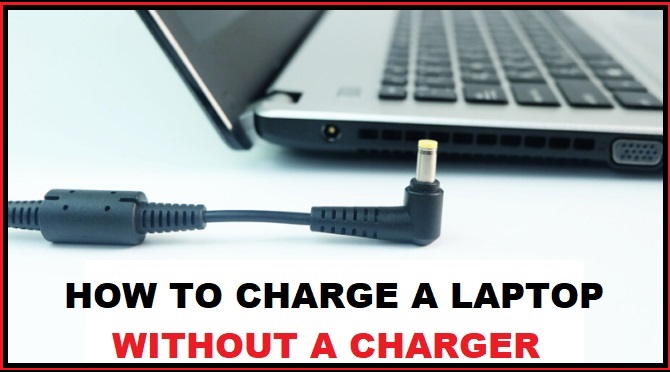
1 comment
wow.. this is nice