Getting a cheap domain name registration and web hosting from Domainking helps to make you look professional in your blogging niche.
So Amazing Right? This was the cheapest so far then.
However, their pricing is very pretty decent for a number of features support that you get.
Their Plans starting from just N93/month, their services are pretty awesome if you are looking for quality customer support, faster loading and 24/7 online visibility of your site?
They can serve you for the complete value for money.
Nevertheless, you can as well join their affiliate program if you are ready to earn with your blog.
Now you have to map and setup your domain name to your blogger blog.
Alright, let’s continue with the setups, following these steps below!
You need to send these CNAMEs record to the domainking registrar through their default email address so they can set it up for you.
They will configure all the required settings for your blogger blog.
After that, then you will need to wait for few hours for these settings to work properly.
Nevertheless, since you received an error message while trying to save your settings during the initial setup with blogger.com, the setup integration was not completed properly.
Follow the steps below to complete your setups now.
Now your new blog URL will be like this example; www.yourdomainname.com. Just like mine which is (www.elochi.com.ng)
In addition to the above guides, make sure to follow the links and steps given for proper achievement.
More so, domainking has become the cheapest domain registrar so far, you can check out their extensions price tag from the site here www.domainking.ng.
Also, you can get a well-detailed guide on domain registration from the registrar here at Domainking Domain Registration
Remember to drop your comments below if you found this post worthwhile. We love your comments.


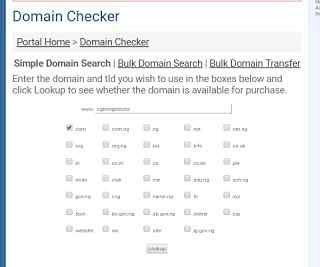
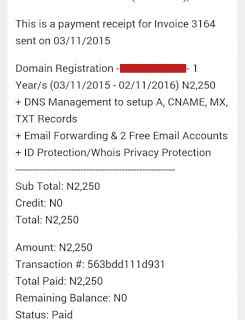

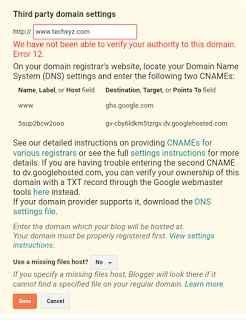
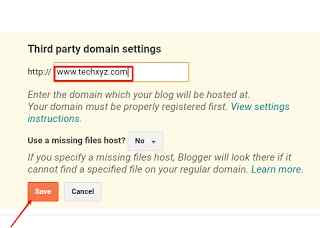



56 comments
Good work, are you looking for real estate in Longwood, FL? Learn where the deals are, getbank owned property lists and find homes for sale in Winter Park. web hosting services reviewed
I feel really happy to have seen your webpage and look forward to so
many more entertaining times reading here. Thanks once more for all
the details.
white label website builder
Hello ranasing
Am glad you are here, keep visiting for more fresh updates. have a great day
These hosting specialist co-ops will even offer help in setting up an email address with the goal that you can go about as a genuine organization. best linux hosting
It¡¦s really a nice and useful piece of info. I¡¦m satisfied that you just shared this helpful info with us. Please keep us informed like this. Thank you for sharing. hospedaje web revendedor
You are welcome James, so glad you are here. keep visiting for more updates like this. thank you!
Pretty good post. I just stumbled upon your blog and wanted to say that I have really enjoyed reading your blog posts. Any way I'll be subscribing to your feed and I hope you post again soon. Big thanks for the useful info. hosting chile
Thanks for coming, hope to see you back here soon.
Much thanks to you a bundle for imparting this to every one of us you really acknowledge what truly matters to you! Bookmarked.
internet marketing services company
Thanks so much, its my pleasure. so glad you loved it. hope to see you again.
have a nice day
I’ve been surfing online more than three hours today, yet I never found any interesting article like yours. It’s pretty worth enough for me. In my opinion, if all webmasters and bloggers made good content as you did, the web will be a lot more useful than ever before. Website Development
Hey khan, Thanks for your kind comments. glad you found this post interesting.
We will keep providing you with more unique contents like this, keep visiting us for more updates.
but I am sure there are some SEO companies who will accept the challenge, but will charge in the thousands if not millions to attempt this insane marketing goal. cheap seo service usa
In case your website is an information portal, service or a site of your company, you should definitely use services of shared web hosting.Cloud based wordpress hosting
A well written article, I just passed this onto a workfellow who was doing somewhat analysis on this. And he indeed purchased me dinner because I discovered it for him…. .. therefore let me reword that: Thnkx for the treat however yeah Thnkx for spending the time to talk about this, I feel strongly concerning it and love reading more on this topic. If doable, as you gain expertise, would you mind updating your blog with more details? it is extraordinarily useful on behalf of me. massive thumb up for this blog web expert in multan
I want to express some thanks to this writer for rescuing me from such a situation. Because of looking out through the world wide web and obtaining principles that were not productive, I figured my life was done. Being alive without the presence of approaches to the issues you’ve solved by way of your main article is a crucial case, and ones which may have in a negative way affected my career if I had not come across your website. Your actual natural talent and kindness in taking care of every item was precious. I am not sure what I would have done if I hadn’t encountered such a stuff like this. I am able to now look ahead to my future. Thanks for your time so much for the expert and effective help. I will not be reluctant to endorse your site to any person who should have direction on this situation. certificado ssl
I will tell your friends to visit this site. .Thanks for the article. web designing company
Wow, thank you for your kind comments. so much glad for recommending this post to your fellow and founding this post worthy. i really appreciate.
hope to see you again soon. have a nice day buddy!
hello, welcome and thanks for visiting ElochiBlog.
i do appreciate for your acknowledgment, and founding this post helpful. keep visiting us for more updates.
have a great day.
You are welcome, hope to see you soon.
This is a very important decision as it can influence the way your website performs. email hosting
I like material like this. This is a great article and I really enjoyed reading it. You have an original style that makes your ideas stand out from other writers. bluehost promo code
Thanks George, nice having you here. Keep visiting Elochiblog.
Have a nice day.
The reality remains that SEO services guarantee customers that regardless of whether the site won't rank among the best web search tools, the cash won't be a waste as a result of the discount. affordable seo services usa
Spot up for this write-up, I seriously believe this site needs a lot more consideration. I’ll apt to be once more to learn additional, appreciate your that info. web design companies in new york
thanks for coming, hope to see you again soon!
Thank you very much for keep this information. Dofollow Backlink
I also think thus, perfectly written post! . Hosting
Nice post! This is a very nice blog that I will definitively come back to more times this year! Thanks for informative post. setupdubaibusiness.com/
Hello Afiya,
Nice having you here, keep visiting ElochiBlog!
Thanks for the blog filled with so many information. Stopping by your blog helped me to get what I was looking for. Now my task has become as easy as ABC. Guide
Hey Afiya,
Thanks for coming, am glad you found this post worthy.
Hope to see you again.
Truly, this article is really one of the very best in the history of articles. I am a antique ’Article’ collector and I sometimes read some new articles if I find them interesting. And I found this one pretty fascinating and it should go into my collection. Very good work! Artic Hosts
Notwithstanding, choosing the WordPress hosting with the right balance of price, highlights, performance, and backing can be troublesome, hence you can take after the given steps.
Cheap Web Hosting
Yeah, sure thing.
Im happy I found this website, I couldnt get any information on this subject prior to. I also manage a godaddy coupon website and if you want to ever serious in doing some visitor writing for me if possible feel free to let me know, im always look for people to check out my blog page. Please stop by and leave a comment sometime!
Thanks for coming, Albert, hope to see you again soon.
Truly, this article is really one of the very best in the history of articles. I am a antique ’Article’ collector and I sometimes read some new articles if I find them interesting. And I found this one pretty fascinating and it should go into my collection. Very good work! Artic Hosts
Thanks for a very interesting blog. What else may I get that kind of info written in such a perfect approach? I’ve a undertaking that I am simply now operating on, and I have been at the look out for such info. Webdesign
Can I just now say what relief to find someone who actually knows what theyre dealing with on-line. You certainly discover how to bring a difficulty to light to make it critical. The best way to need to check this out and see why side of the story. I cant believe youre less popular since you also absolutely hold the gift. web developer
I was very impressed by this post, this site has always been pleasant news Thank you very much for such an interesting post, and I meet them more often then I visited this site. cheap web hosting
Thanks for posting this info. I just want to let you know that I just check out your site and I find it very interesting and informative. I can't wait to read lots of your posts. webhosting
Great info you have shared here. Everyone searching of this where I will get cheap and best service.
Pretty good post. I just stumbled upon your blog and wanted to say that I have really enjoyed reading your blog posts. Any way I'll be subscribing to your feed and I hope you post again soon. Big thanks for the useful info. Ozzun Cheap Domain and hosting company
Without fail, your writing style is top professional; even your website also looks amazing thank you for posting. as low as 3.95 a month
Awesome and interesting article. Great things you've always shared with us. Thanks. Just continue composing this kind of post. free domain names
Nice blog and absolutely outstanding. You can do something much better but i still say this perfect.Keep trying for the best. 188bet
Very useful post. This is my first time i visit here. I found so many interesting stuff in your blog especially its discussion. Really its great article. Keep it up. 188bet link
thanks for this usefull article, waiting for this article like this again. https://axndata.com/
my review here
The amount of bandwidth available can make a big difference in choosing a quality hosting plan. In general, the more bandwidth a hosting company makes available to you, the better. This means you can support more traffic to your web site as your business grows. unturned server hosting
Thank you Lewis for your nice contribution! Hope to see you again soon.
i read a lot of stuff and i found that the way of writing to clearifing that exactly want to say was very good so i am impressed and ilike to come again in future.. cheap writing service
best article Thanks for sharing also found some others here
It’s appropriate time to make some plans for the future and it is time to be happy. I have read this post and if I could I wish to suggest you few interesting things or advice. Perhaps you could write next articles referring to this article. I desire to read even more things about it! bestarkserverhosting.com
Thanks Buddy For Get Cheap Domain Name Registration and Web Hosting. I Recommend Every People Follow Your Method. Best Domain and Web Hosting