So, you have just forgotten your iPhone Password, thinking all hope is lost?
Fear not, there is always a way around everything, and there’s a way to reset your iPhone even without Passcode.
Are you looking for How to Erase iPhone without Passcode or how to reset iPhone without Passcode and computer?
Then, you are in the right place, and you will be amazed to see how simple it is; read on.
You can Erase iPhone without Passcode using iTunes, iCloud, or the Computer Recovery Mode.
However, using any of these three methods won’t erase your data 100%; as such, you can still recover the data.
That is one of the exciting parts of it, just in case you might need the data in the future.
Now follow me; let’s quickly see the ways on how to erase iPhone without Passcode.
3 Methods on How to Erase iPhone Without Passcode (2023)
Below here are the 3 ways on How to Erase iPhone without Passcode in 2023.
1. Erase iPhone without Passcode or iTunes Used
If your iPhone is being synced with iTunes, then follow this method below.
- Connect your iPhone to the computer.
- Open iTunes at the upper left corner on iTunes, click on the device tab.
- After that, click on “Restore iPhone” and follow the guidelines to erase the iPhone without a password.
2. Erase iPhone without Passcode or iCloud Used
Follow the steps below to see how to erase the iPhone using iCloud and make sure you know your iCloud password.
- Go to iCloud.com/find and log in with your details.
- At the top of the browser, select “All Devices.”
- Then, choose your device and click “Erase Device” to erase your device.
3. Erase iPhone without Passcode and Computer Recovery Mode Used
Below here are the steps on how to erase the iPhone using the computer recovery mode method.
- Connect your device to a Computer System.
- Then, click and open iTunes.
- Once it’s connected, run a “Hard Reset.”
- Keep an eye on the screen till you see the “Recovery mode” screen option.
- Then select it to start the process, and within 15 minutes, it will be done.
How to Hard Reset iPhone without Passcode
Hard resetting your iPhone is a way to force reboot your device when you don’t know the Passcode or something went wrong.
These problems can include phone hanging, slow devices, unnecessary phone changes done on settings, etc.
Hard reset is very simple and easy to perform. Follow the steps below and see how to achieve that.
- Hold down the Sleep/Wake button at the top of your iPhone.
- Also, hold the “Home” button along with the Sleep/Wake button.
- Press down these buttons until the Apple logo appears on the screen.
- Then, allow the device to boot on a reasonable condition until the home screen appears.
- Voila! You have successfully hard reset your iPhone without a passcode.
So, that is all you have here on How to Erase iPhone without Passcode 2023.
However, you can also apply these methods for data recovery, of which data won’t be erased entirely using these solutions.
It helps for easy recovering of your data for future use.
Give it a try in using any of these methods above today, and you will be glad you did.
Enjoy!
![How To Erase iPhone Without Passcode 2023 [3 Ways] – ElochiBlog 1](https://elochiblog.com/wp-content/uploads/2021/11/erase-iphone-without-passcode.jpg)
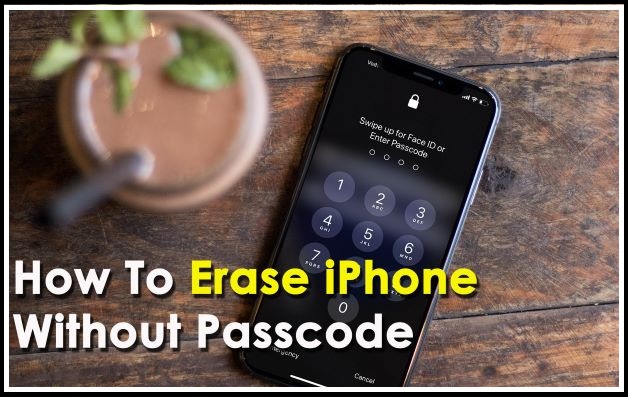
![How To Hide Apps On iPhone In Settings [2023] – ElochiBlog 2](https://elochiblog.com/wp-content/uploads/2021/11/how-to-hide-apps-on-iphone.jpg)
![Protecting Kids From Internet Dangers [Comprehensive Guide] - ElochiBlog 3](https://elochiblog.com/wp-content/uploads/2022/07/online-dangers.png)